Why are comments important in Python programming?
- Code Documentation: Comments are a form of code documentation that explains what a line or block of code does, its purpose, and how it works. This helps other developers understand the code and maintain it, making it easier to work collaboratively on a project.
- Debugging: Comments can also help with debugging by identifying the source of an error or issue. Developers can use comments to indicate which part of the code is causing an error, making it easier to fix it.
- Code Refactoring: When updating or modifying existing code, comments can be used to explain the changes made and the reason behind them. This makes it easier for other developers to understand the changes made and how it affects the code.
In Python, comments are started with the hash symbol (#) and continue until the end of the line. Any text after the hash symbol is ignored by the interpreter.
Here's an example of how to use comments in Python:
# This is a comment
print("Hello, World!") # This is also a comment
In the above example, the first comment explains what the code does, while the second comment is used to explain the print statement.
It's important to note that comments should not be overused or used in place of well-written code. Instead, they should be used sparingly to clarify complex code or explain the purpose of certain parts of the code.
Here are some best practices for using comments in Python programming:
- Use descriptive comments: Comments should describe what the code does in a clear and concise manner.
- Avoid redundant comments: Comments that merely repeat what the code is doing are not useful and should be avoided.
- Use consistent formatting: Consistent formatting of comments makes them easier to read and understand.
- Update comments: Comments should be updated when changes are made to the code to reflect the current state of the code.
Comments can be used to explain Python code.
Comments can be used to make the code more readable.
Comments can be used to prevent execution when testing code.
Creating a Comment
Creating a comment in Python is a simple and effective way of adding information to your code. Comments provide an opportunity to explain the purpose of your code or provide context that helps others understand your thought process when writing it. In Python, comments are denoted by the hash symbol (#) and can be added on the same line as code or on a separate line.
Here are a few tips on how to create effective comments in Python:
- Be concise: Comments should be brief and to the point. Avoid lengthy explanations or descriptions that can make your code hard to read.
- Use clear language: Use language that is easy to understand for others. Avoid technical jargon or abbreviations that may not be familiar to others.
- Explain the purpose: Comments should explain what a piece of code is meant to do. This can help others understand the intent of the code and how it fits into a larger project.
- Add context: Context can be useful when others are trying to understand your code. Comments can provide additional information about why a particular approach was taken, or what specific challenges you were facing when writing the code.
- Be consistent: Consistent use of comments can help make your code more readable and understandable. Use a consistent style and format when writing comments to make it easier for others to follow your thought process.
Example
Single-line comment:
Comments can be placed at the end of a line, and Python will ignore the rest of the line:

A comment does not have to be text that explains the code, it can also be used to prevent Python from executing code:

Multiline Comments
Python does not really have a syntax for multiline comments.
To add a multiline comment you could insert a # for each line:
It's important to note that while multi-line comments can be helpful in providing context and explanation to your code, they should be used sparingly. Writing clear and concise code that is easy to understand without the need for extensive comments should be the goal of any programmer. In some cases, multi-line comments can also be a sign that the code is too complex or difficult to understand, and may need to be refactored.
In summary, Python provides two ways to create multi-line comments: using triple quotes and using the hash symbol on each line of the comment. By using these techniques effectively, you can create code that is easy to read, understand, and maintain.

Or, not quite as intended, you can use a multiline string.
In Python, comments are denoted by the hash symbol (#) and can be added on the same line as code or on a separate line. For single-line comments, the hash symbol is placed before the comment. However, for multi-line comments, there are different ways to achieve this in Python.

A comment does not have to be text that explains the code, it can also be used to prevent Python from executing code:

Multiline Comments
Python does not really have a syntax for multiline comments.
To add a multiline comment you could insert a # for each line:
It's important to note that while multi-line comments can be helpful in providing context and explanation to your code, they should be used sparingly. Writing clear and concise code that is easy to understand without the need for extensive comments should be the goal of any programmer. In some cases, multi-line comments can also be a sign that the code is too complex or difficult to understand, and may need to be refactored.
In summary, Python provides two ways to create multi-line comments: using triple quotes and using the hash symbol on each line of the comment. By using these techniques effectively, you can create code that is easy to read, understand, and maintain.

Or, not quite as intended, you can use a multiline string.
In Python, comments are denoted by the hash symbol (#) and can be added on the same line as code or on a separate line. For single-line comments, the hash symbol is placed before the comment. However, for multi-line comments, there are different ways to achieve this in Python.
Read More:- Python Syntax
One way to create a multi-line comment in Python is by enclosing the comment within triple quotes ("""). This creates a multi-line string that is not assigned to any variable, and since it is not assigned to any variable, it is ignored by the interpreter.
Here's an example of how to create a multi-line comment using triple quotes in Python:
Since Python will ignore string literals that are not assigned to a variable, you can add a multiline string (triple quotes) in your code, and place your comment inside it:
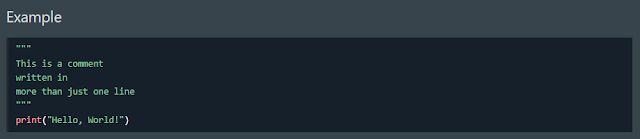
As long as the string is not assigned to a variable, Python will read the code, but then ignore it, and you have made a multiline comment.
One way to create a multi-line comment in Python is by enclosing the comment within triple quotes ("""). This creates a multi-line string that is not assigned to any variable, and since it is not assigned to any variable, it is ignored by the interpreter.
Here's an example of how to create a multi-line comment using triple quotes in Python:
Since Python will ignore string literals that are not assigned to a variable, you can add a multiline string (triple quotes) in your code, and place your comment inside it:
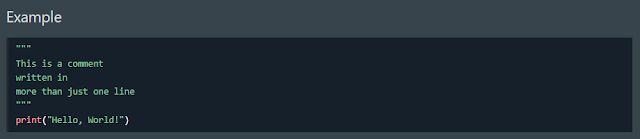
As long as the string is not assigned to a variable, Python will read the code, but then ignore it, and you have made a multiline comment.








