A JavaScript statement is a single instruction that performs a specific task or action. Each statement is written on a separate line and ends with a semicolon. Statements can be simple or complex, and can be composed of multiple expressions and operators. The most common types of JavaScript statements include variable declarations, assignments, conditionals, loops, and function calls.
Variable declarations are used to create new variables in JavaScript programs. A variable is simply a named container that stores a value, such as a number, string, or object. To declare a new variable in JavaScript, you use the keyword "var" followed by the variable name and an optional initial value. For example, the statement "var x = 5;" declares a new variable named "x" with an initial value of 5.
Assignments are used to update the value of an existing variable. To assign a new value to a variable in JavaScript, you simply use the variable name followed by the new value. For example, the statement "x = 10;" updates the value of the variable "x" to 10.
Conditionals are used to execute different code based on certain conditions. The most common type of conditional statement in JavaScript is the "if" statement. This statement evaluates a Boolean expression and executes a block of code if the expression is true. For example, the statement "if (x > 5) { alert('x is greater than 5'); }" executes the alert function if the value of "x" is greater than 5.
Loops are used to repeat a block of code multiple times. The most common types of loops in JavaScript are the "for" loop and the "while" loop. The "for" loop executes a block of code a specified number of times, while the "while" loop continues to execute a block of code as long as a certain condition is true.
Function calls are used to execute a named block of code. Functions are reusable blocks of code that can accept arguments and return values. To call a function in JavaScript, you use the function name followed by any arguments in parentheses. For example, the statement "alert('Hello, world!');" calls the built-in "alert" function to display a message to the user.
In conclusion, JavaScript statements are the fundamental building blocks of JavaScript programs. They are used to declare variables, update their values, execute different code based on conditions, repeat code with loops, and call reusable functions. Understanding these basic concepts is essential for writing effective and efficient JavaScript code.
JavaScript Programs
JavaScript programs are collections of statements that are executed in sequence to accomplish a specific task. JavaScript programs are primarily used to develop web-based applications that run on client-side browsers. A JavaScript program typically starts with a set of variables and functions that are declared at the beginning of the program. These variables and functions are then used throughout the program to manipulate data, respond to user input, and update the interface.
One of the most common types of JavaScript programs is event-driven programs. Event-driven programs respond to user interactions, such as button clicks or form submissions. Event-driven programs typically consist of a set of event handlers that are triggered when specific events occur. These event handlers are functions that are called by the browser when a particular event occurs. For example, a button click event handler might be used to submit a form, display a message, or update the user interface.
Another common type of JavaScript program is animation programs. Animation programs use JavaScript to create dynamic, animated content on web pages. These programs typically use loops and timed events to update the position, size, or color of elements on the page. Animation programs are often used in games, advertisements, and other interactive web applications.
JavaScript programs can also be used to interact with web services and APIs. Web services are remote servers that provide data or functionality over the internet. APIs (Application Programming Interfaces) are sets of protocols, routines, and tools for building software applications. JavaScript programs can use web services and APIs to retrieve data, perform calculations, and perform other tasks that require remote access to external resources.
In conclusion, JavaScript programs are collections of statements that are executed in sequence to accomplish specific tasks. JavaScript programs are primarily used to develop web-based applications that run on client-side browsers. Common types of JavaScript programs include event-driven programs, animation programs, and programs that interact with web services and APIs. Understanding these basic concepts is essential for writing effective and efficient JavaScript code.
A computer program is a list of "instructions" to be "executed" by a computer.
In a programming language, these programming instructions are called statements.
A JavaScript program is a list of programming statements.
In HTML, JavaScript programs are executed by the web browser.
JavaScript Statements
JavaScript is a high-level, object-oriented programming language that is primarily used to develop web-based applications. It is a client-side scripting language that can be embedded directly into HTML pages, making it an incredibly versatile tool for developers. One of the fundamental building blocks of JavaScript programs is the statement.
A JavaScript statement is a single instruction that performs a specific task or action. Each statement is written on a separate line and ends with a semicolon. Statements can be simple or complex, and can be composed of multiple expressions and operators. The most common types of JavaScript statements include variable declarations, assignments, conditionals, loops, and function calls.
Read More:- JS Output
Variable declarations are used to create new variables in JavaScript programs. A variable is simply a named container that stores a value, such as a number, string, or object. To declare a new variable in JavaScript, you use the keyword "var" followed by the variable name and an optional initial value. For example, the statement "var x = 5;" declares a new variable named "x" with an initial value of 5.
Assignments are used to update the value of an existing variable. To assign a new value to a variable in JavaScript, you simply use the variable name followed by the new value. For example, the statement "x = 10;" updates the value of the variable "x" to 10.
Conditionals are used to execute different code based on certain conditions. The most common type of conditional statement in JavaScript is the "if" statement. This statement evaluates a Boolean expression and executes a block of code if the expression is true. For example, the statement "if (x > 5) { alert('x is greater than 5'); }" executes the alert function if the value of "x" is greater than 5.
Loops are used to repeat a block of code multiple times. The most common types of loops in JavaScript are the "for" loop and the "while" loop. The "for" loop executes a block of code a specified number of times, while the "while" loop continues to execute a block of code as long as a certain condition is true.
In HTML, JavaScript programs are executed by the web browser.
JavaScript Statements
JavaScript is a high-level, object-oriented programming language that is primarily used to develop web-based applications. It is a client-side scripting language that can be embedded directly into HTML pages, making it an incredibly versatile tool for developers. One of the fundamental building blocks of JavaScript programs is the statement.
A JavaScript statement is a single instruction that performs a specific task or action. Each statement is written on a separate line and ends with a semicolon. Statements can be simple or complex, and can be composed of multiple expressions and operators. The most common types of JavaScript statements include variable declarations, assignments, conditionals, loops, and function calls.
Read More:- JS Output
Variable declarations are used to create new variables in JavaScript programs. A variable is simply a named container that stores a value, such as a number, string, or object. To declare a new variable in JavaScript, you use the keyword "var" followed by the variable name and an optional initial value. For example, the statement "var x = 5;" declares a new variable named "x" with an initial value of 5.
Assignments are used to update the value of an existing variable. To assign a new value to a variable in JavaScript, you simply use the variable name followed by the new value. For example, the statement "x = 10;" updates the value of the variable "x" to 10.
Conditionals are used to execute different code based on certain conditions. The most common type of conditional statement in JavaScript is the "if" statement. This statement evaluates a Boolean expression and executes a block of code if the expression is true. For example, the statement "if (x > 5) { alert('x is greater than 5'); }" executes the alert function if the value of "x" is greater than 5.
Loops are used to repeat a block of code multiple times. The most common types of loops in JavaScript are the "for" loop and the "while" loop. The "for" loop executes a block of code a specified number of times, while the "while" loop continues to execute a block of code as long as a certain condition is true.
Function calls are used to execute a named block of code. Functions are reusable blocks of code that can accept arguments and return values. To call a function in JavaScript, you use the function name followed by any arguments in parentheses. For example, the statement "alert('Hello, world!');" calls the built-in "alert" function to display a message to the user.
In conclusion, JavaScript statements are the fundamental building blocks of JavaScript programs. They are used to declare variables, update their values, execute different code based on conditions, repeat code with loops, and call reusable functions. Understanding these basic concepts is essential for writing effective and efficient JavaScript code.
JavaScript statements are composed of:
Values, Operators, Expressions, Keywords, and Comments.
This statement tells the browser to write "Hello Dolly." inside an HTML element with id="demo":

Most JavaScript programs contain many JavaScript statements.
In conclusion, JavaScript statements are the fundamental building blocks of JavaScript programs. They are used to declare variables, update their values, execute different code based on conditions, repeat code with loops, and call reusable functions. Understanding these basic concepts is essential for writing effective and efficient JavaScript code.
JavaScript statements are composed of:
Values, Operators, Expressions, Keywords, and Comments.
This statement tells the browser to write "Hello Dolly." inside an HTML element with id="demo":
Most JavaScript programs contain many JavaScript statements.
The statements are executed, one by one, in the same order as they are written.
JavaScript programs (and JavaScript statements) are often called JavaScript code.
Semicolons ;
In JavaScript, semicolons are used to terminate statements. Semicolons are optional in most cases, as the JavaScript parser will automatically insert them in certain situations. However, it is considered best practice to always include semicolons at the end of statements to avoid any unexpected behavior that could occur due to automatic semicolon insertion.
The automatic semicolon insertion feature in JavaScript can sometimes lead to errors if not used properly. This feature is designed to automatically insert semicolons at the end of statements that are missing them. However, the parser can sometimes make mistakes and insert semicolons in unexpected places, which can cause errors in the code.
For example, consider the following code snippet:
function sayHello(name) {
return
"Hello, " + name;
}
In this code, the return statement is followed by a new line and the string "Hello, " + name. However, the JavaScript parser will automatically insert a semicolon after the return statement, resulting in the return statement being executed without returning any value. This is because the parser interprets the code as follows:
function sayHello(name) {
return;
"Hello, " + name;
}
To avoid this problem, it is recommended to always include semicolons at the end of statements, even if they are optional. The above code can be fixed by adding a semicolon at the end of the return statement, like this:
function sayHello(name) {
return;
"Hello, " + name;
}
In JavaScript, semicolons are used to terminate statements. Semicolons are optional in most cases, as the JavaScript parser will automatically insert them in certain situations. However, it is considered best practice to always include semicolons at the end of statements to avoid any unexpected behavior that could occur due to automatic semicolon insertion.
The automatic semicolon insertion feature in JavaScript can sometimes lead to errors if not used properly. This feature is designed to automatically insert semicolons at the end of statements that are missing them. However, the parser can sometimes make mistakes and insert semicolons in unexpected places, which can cause errors in the code.
For example, consider the following code snippet:
function sayHello(name) {
return
"Hello, " + name;
}
In this code, the return statement is followed by a new line and the string "Hello, " + name. However, the JavaScript parser will automatically insert a semicolon after the return statement, resulting in the return statement being executed without returning any value. This is because the parser interprets the code as follows:
function sayHello(name) {
return;
"Hello, " + name;
}
To avoid this problem, it is recommended to always include semicolons at the end of statements, even if they are optional. The above code can be fixed by adding a semicolon at the end of the return statement, like this:
function sayHello(name) {
return;
"Hello, " + name;
}
Another example where missing semicolons can cause problems is when concatenating multiple JavaScript files together. If one file ends with a statement that does not require a semicolon and the next file begins with a statement that does require a semicolon, this can cause a syntax error. This can be avoided by including semicolons at the end of statements in both files.
In conclusion, while semicolons are optional in most cases in JavaScript, it is recommended to always include them to avoid any unexpected behavior due to automatic semicolon insertion. Semicolons are used to terminate statements and are essential for proper syntax in JavaScript code.
In conclusion, while semicolons are optional in most cases in JavaScript, it is recommended to always include them to avoid any unexpected behavior due to automatic semicolon insertion. Semicolons are used to terminate statements and are essential for proper syntax in JavaScript code.
Semicolons separate JavaScript statements.
Add a semicolon at the end of each executable statement:

When separated by semicolons, multiple statements on one line are allowed:
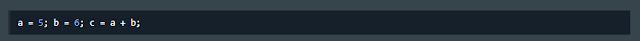
On the web, you might see examples without semicolons.
Ending statements with semicolon is not required, but highly recommended.
JavaScript White Space
JavaScript ignores multiple spaces. You can add white space to your script to make it more readable.
Add a semicolon at the end of each executable statement:
When separated by semicolons, multiple statements on one line are allowed:
On the web, you might see examples without semicolons.
Ending statements with semicolon is not required, but highly recommended.
JavaScript White Space
JavaScript ignores multiple spaces. You can add white space to your script to make it more readable.
The following lines are equivalent:

A good practice is to put spaces around operators ( = + - * / ):

JavaScript Line Length and Line Breaks
For best readability, programmers often like to avoid code lines longer than 80 characters.
A good practice is to put spaces around operators ( = + - * / ):
JavaScript Line Length and Line Breaks
For best readability, programmers often like to avoid code lines longer than 80 characters.
If a JavaScript statement does not fit on one line, the best place to break it is after an operator:

JavaScript Code Blocks
JavaScript statements can be grouped together in code blocks, inside curly brackets {...}.
The purpose of code blocks is to define statements to be executed together.
One place you will find statements grouped together in blocks, is in JavaScript functions:

In this tutorial we use 2 spaces of indentation for code blocks.
You will learn more about functions later in this tutorial.
JavaScript Keywords
JavaScript statements often start with a keyword to identify the JavaScript action to be performed.
Our Reserved Words Reference lists all JavaScript keywords.
Here is a list of some of the keywords you will learn about in this tutorial:
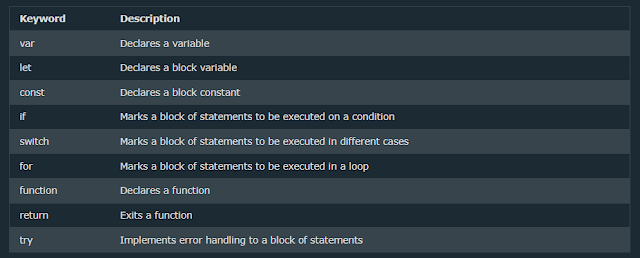
JavaScript keywords are reserved words. Reserved words cannot be used as names for variables.
JavaScript Code Blocks
JavaScript statements can be grouped together in code blocks, inside curly brackets {...}.
The purpose of code blocks is to define statements to be executed together.
One place you will find statements grouped together in blocks, is in JavaScript functions:
In this tutorial we use 2 spaces of indentation for code blocks.
You will learn more about functions later in this tutorial.
JavaScript Keywords
JavaScript statements often start with a keyword to identify the JavaScript action to be performed.
Our Reserved Words Reference lists all JavaScript keywords.
Here is a list of some of the keywords you will learn about in this tutorial:
JavaScript keywords are reserved words. Reserved words cannot be used as names for variables.








